Software
Operating software
Laerdal Simulation Home

Laerdal Simulation Home is a platform used by healthcare professionals to access simulation resources, courses, and tools for training and education.
Laerdal Simulation Home is located in the Laerdal Medical folder under the Windows start menu.
LLEAP Help files and other Laerdal programs related to patient simulation are accessed through Laerdal Simulation Home.
NOTE
Refer to the Opening Laerdal Simulation Home video.
LLEAP (Laerdal Learning Application)
LLEAP is the instructor’s application where the simulation session is run, controlled, and monitored. Install LEAP on a laptop, PC or tablet, LLEAP and operate it in Automatic or Manual mode.
Automatic mode is used for pre-programed scenarios, while Manual mode allows for full control over the simulation session.
Running simulations in Manual mode generally requires some medical expertise to create clinically sound simulations.
NOTE
Check the LLEAP help files for more information on features usage and connectivity.
Other applications
The following applications are available for use:
The Patient Monitor application emulates a typical hospital patient monitor. It is the learner’s console and can be set up and controlled by the instructor, as well the learner, through on-screen touch menus.
The Patient Monitor can also double as display for Electronic Fetal Monitoring (EFM), among other things. EFM is displayed on the patient monitor with the mother’s vital signs or on a separate monitor. Fetal monitoring is recorded and it is possible to scroll back to view on the patient monitor. The EFM graphic displays the fetal heart rate waveform and uterine activity waveform. The software also allows the instructor to use the preset states as well as the customized parameters.
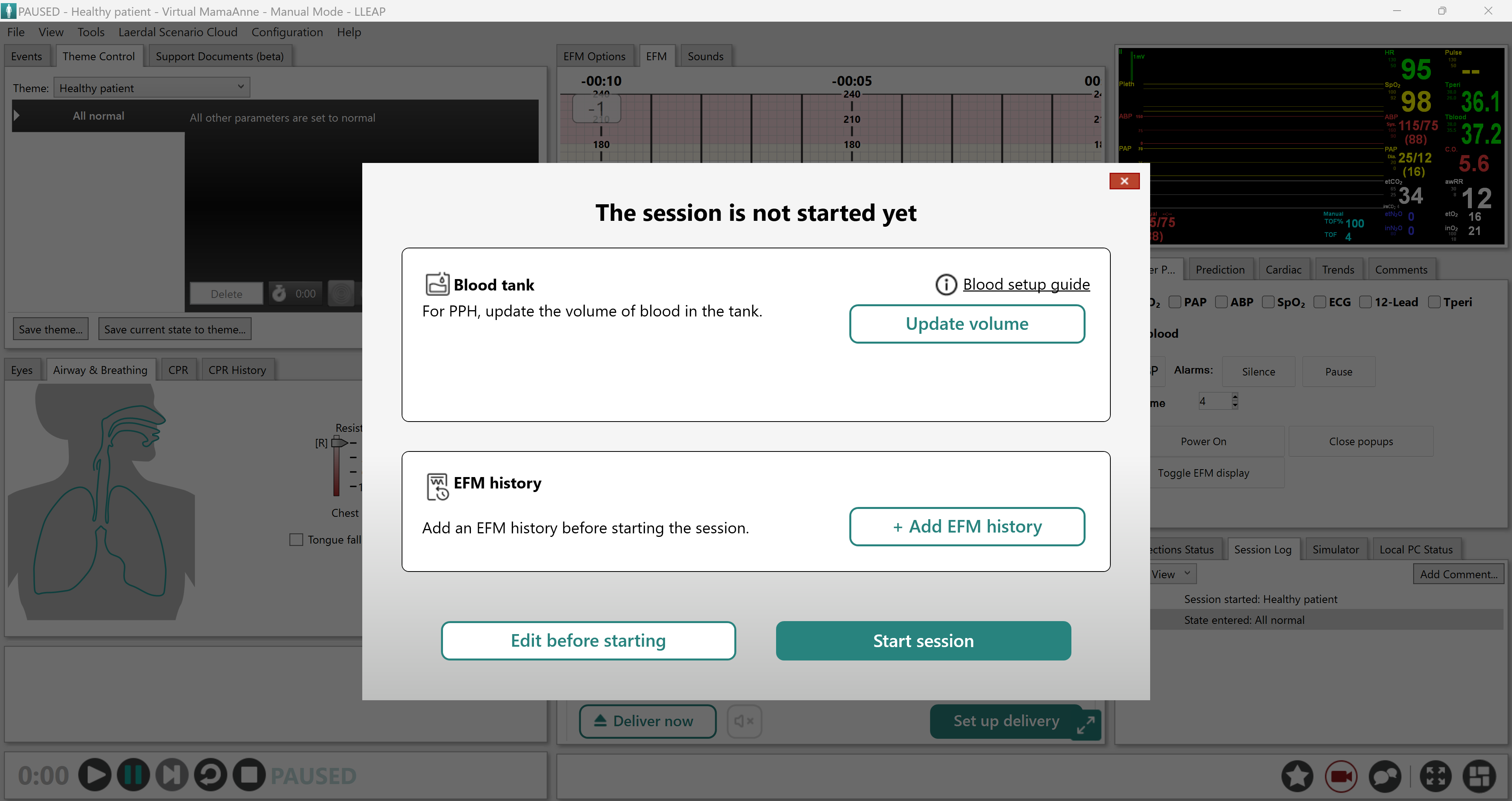
The Voice Conference Application (VCA) transmits all vocal sounds used during simulation. It also allows the instructor to communicate through the simulator during the session.
SimCapture is an application that records video and the patient monitor screen during simulation, in addition to providing an interface to debrief your session. After a session has ended, log files generated in LLEAP are transferred and merged with the video files in SimCapture for the debriefing.
License Manager for handling program licenses.
Simulator Firmware Network Wizard for updating the firmware of the simulators or troubleshooting network problems.
SimDesigner is used for configuring your own pre-programed scenarios. It can also be used to analyze and print out a graphical representation of a scenario. SimDesigner must be installed to allow conversion of legacy instructor application files to LLEAP compatible file formats.
Network Selector in Laerdal Simulation Home helps users connect LLEAP and Patient monitor to a wireless network and even host a network (Windows Hosted Network).
For a full overview of all applications and their help files, start Laerdal Simulation Home.