Preparing for breech delivery
Installing the breech delivery module
Connect the breech delivery module inside of the abdomen.
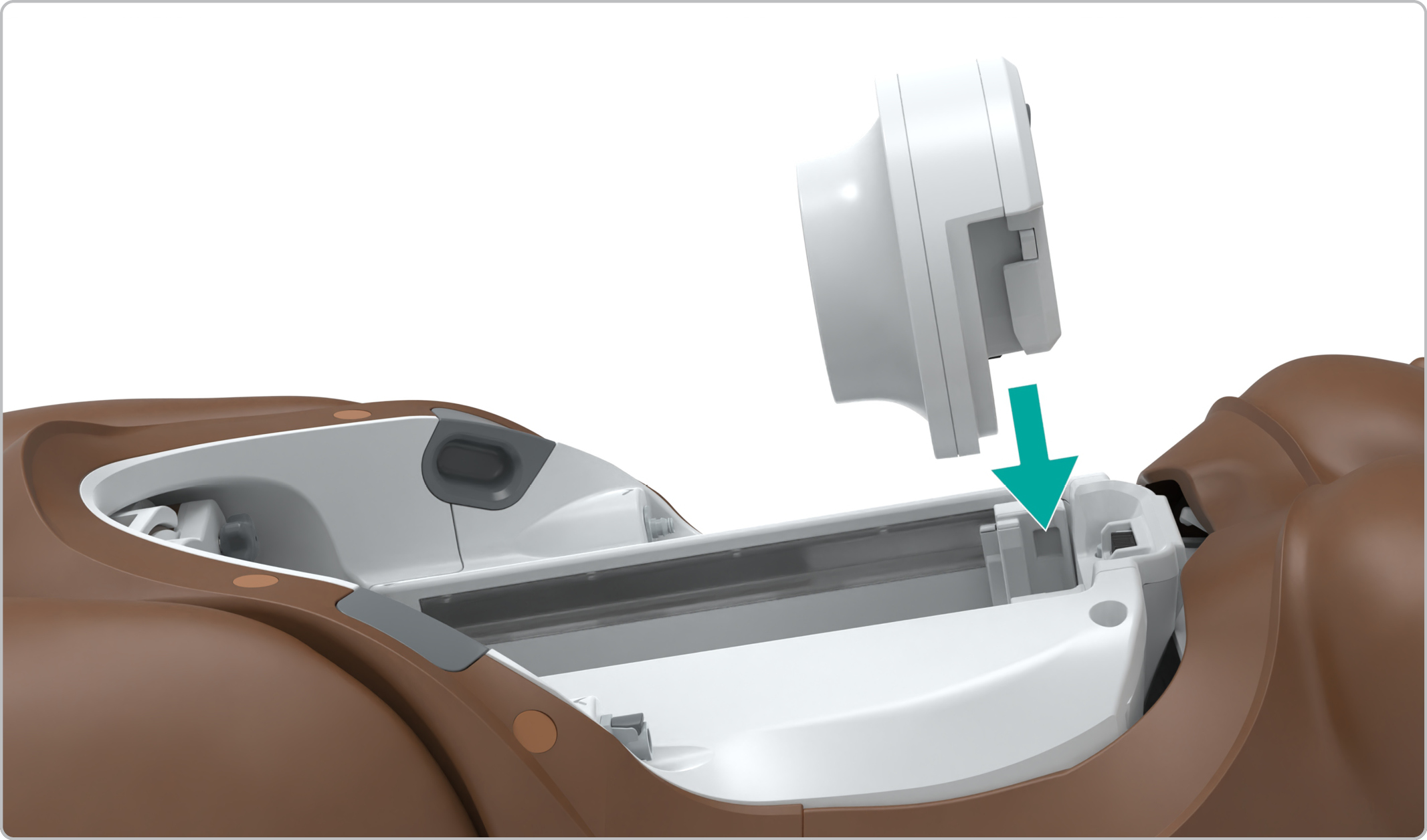
Power on the Patient Simulator.
Note
Do not install the baby until the simulator is on and the eyes start blinking. This ensures the delivery module is calibrated correctly.
Connecting to LLEAP
In Laerdal Simulation Home, open LLEAP.

Select MamaAnne.
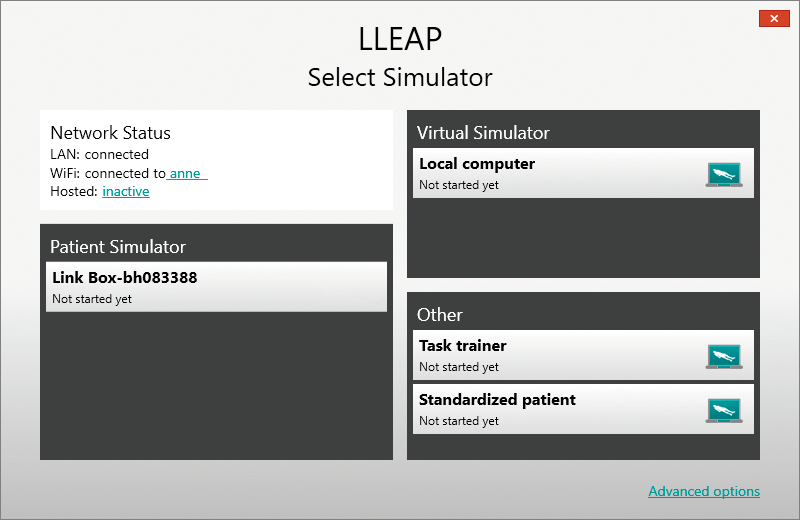
LLEAP is now ready to start a simulation.
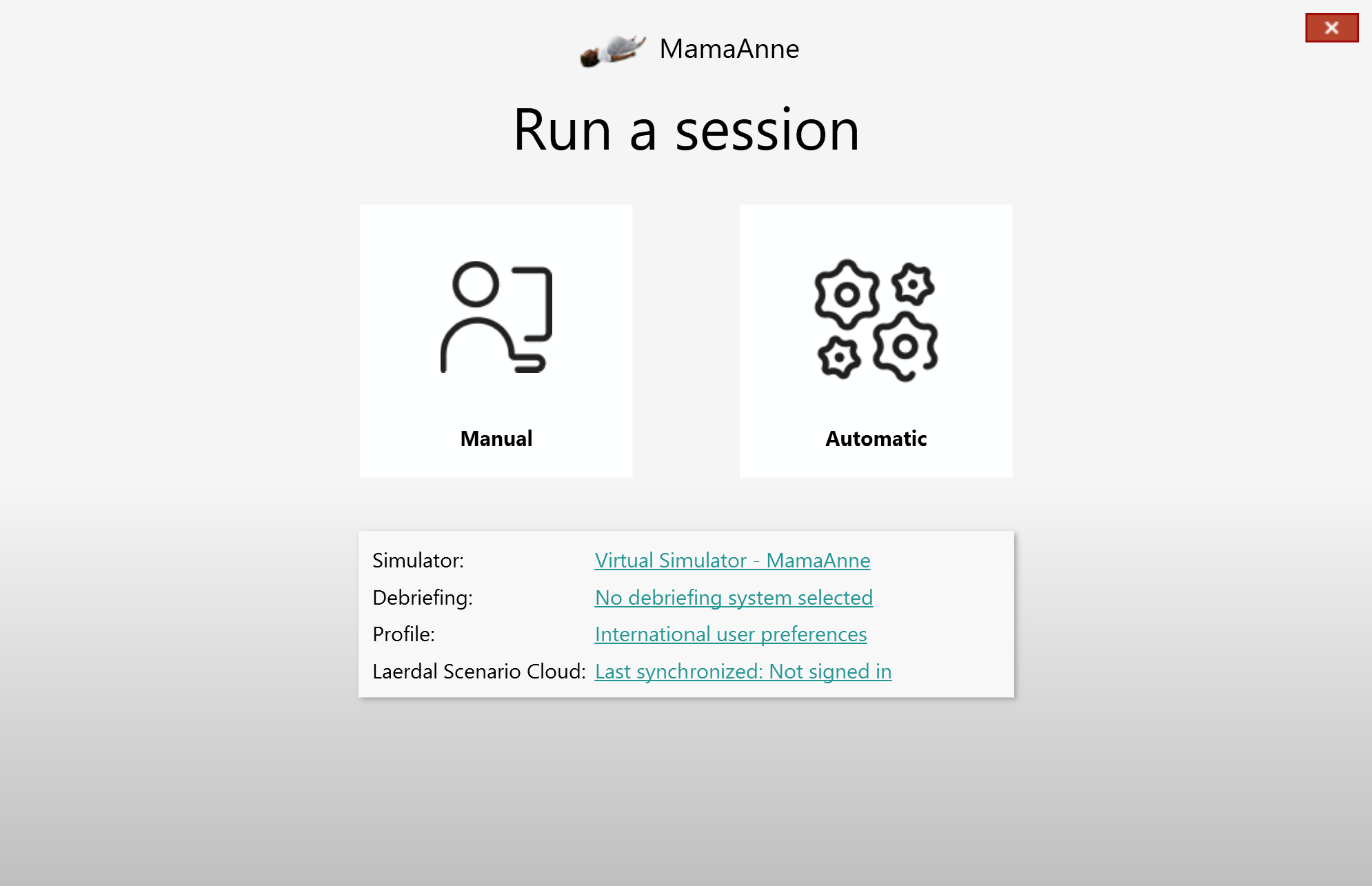
For more information on how to start a simulation in manual or automatic mode, refer to the online courses on KnowledgeHub .
Setting up a Breech delivery in LLEAP
Select a scenario or theme that includes a delivery (eg. Normal Delivery-MamaAnne, Healthy Patient).
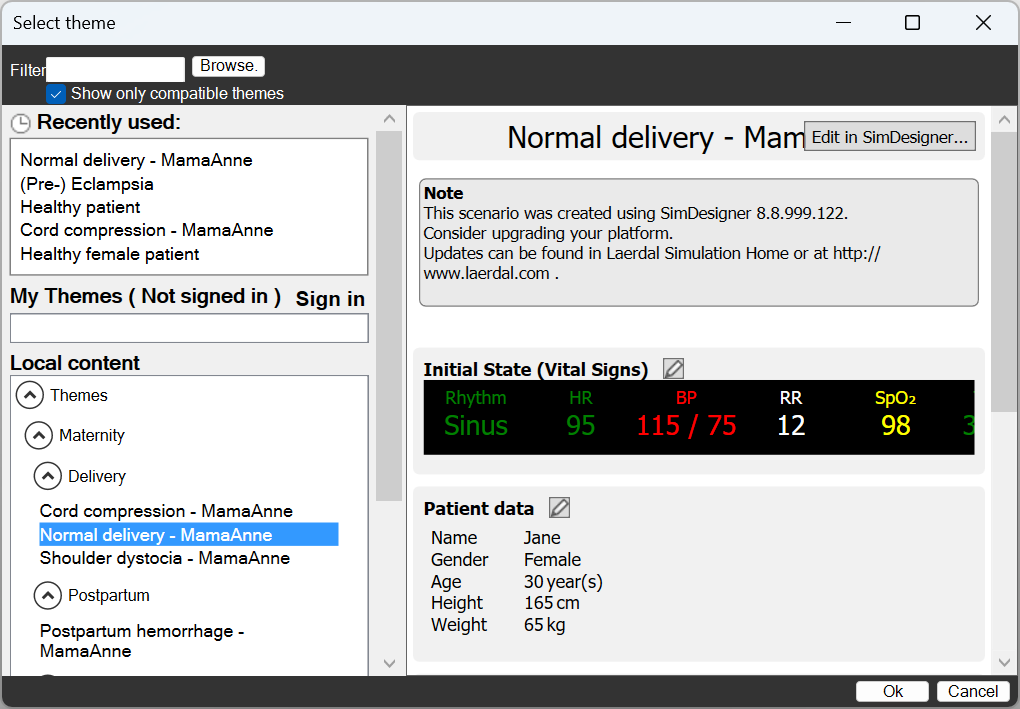
Select Breech delivery.
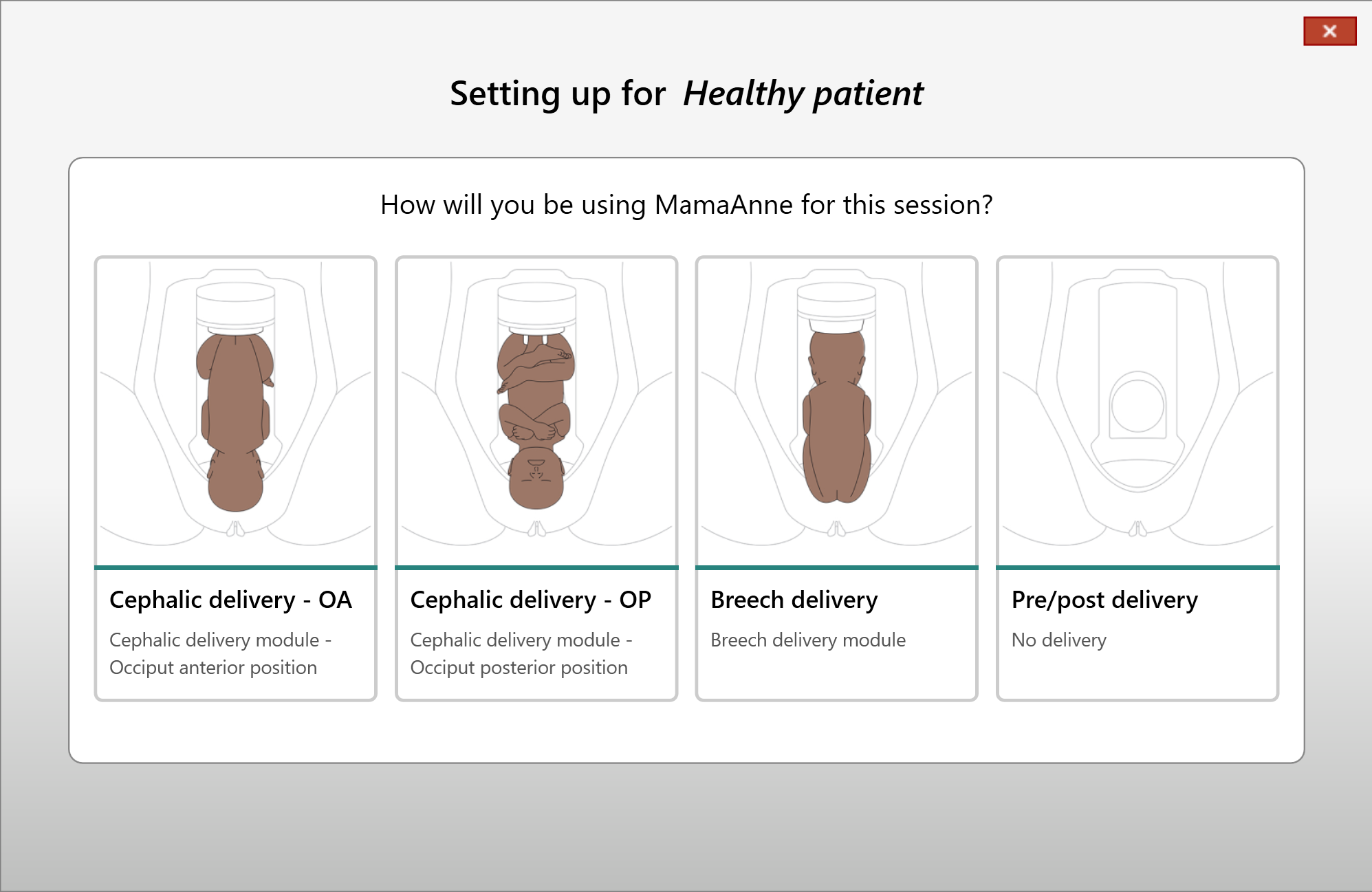
NOTES
When the baby's position is already set by the theme or scenario, the above screen may not appear.
The parameters in the screen above may vary depending on the selected theme or scenario.
Installing the baby
Open the simulator's abdomen.
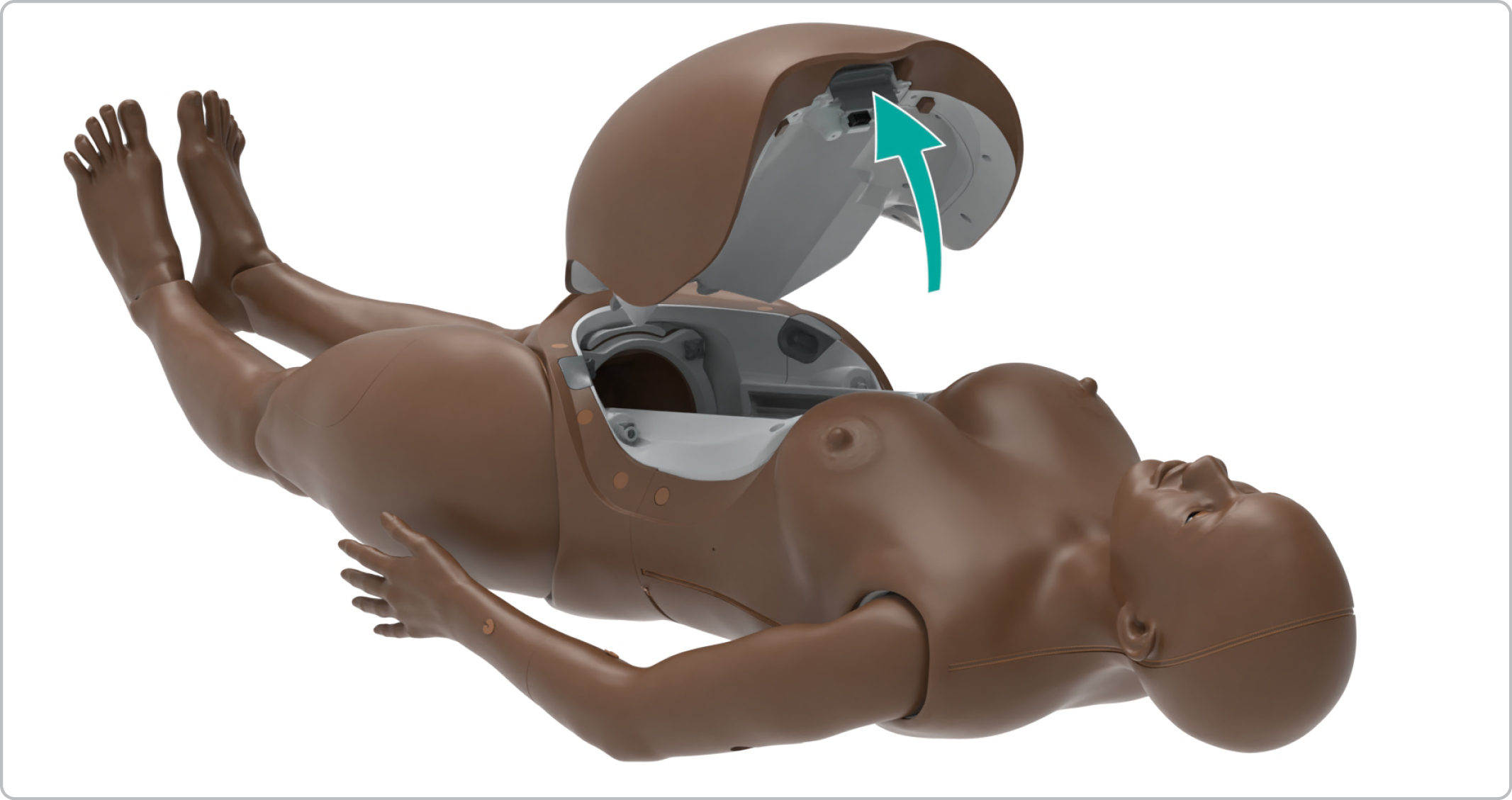
Attach the umbilical cord from the placenta to the baby.
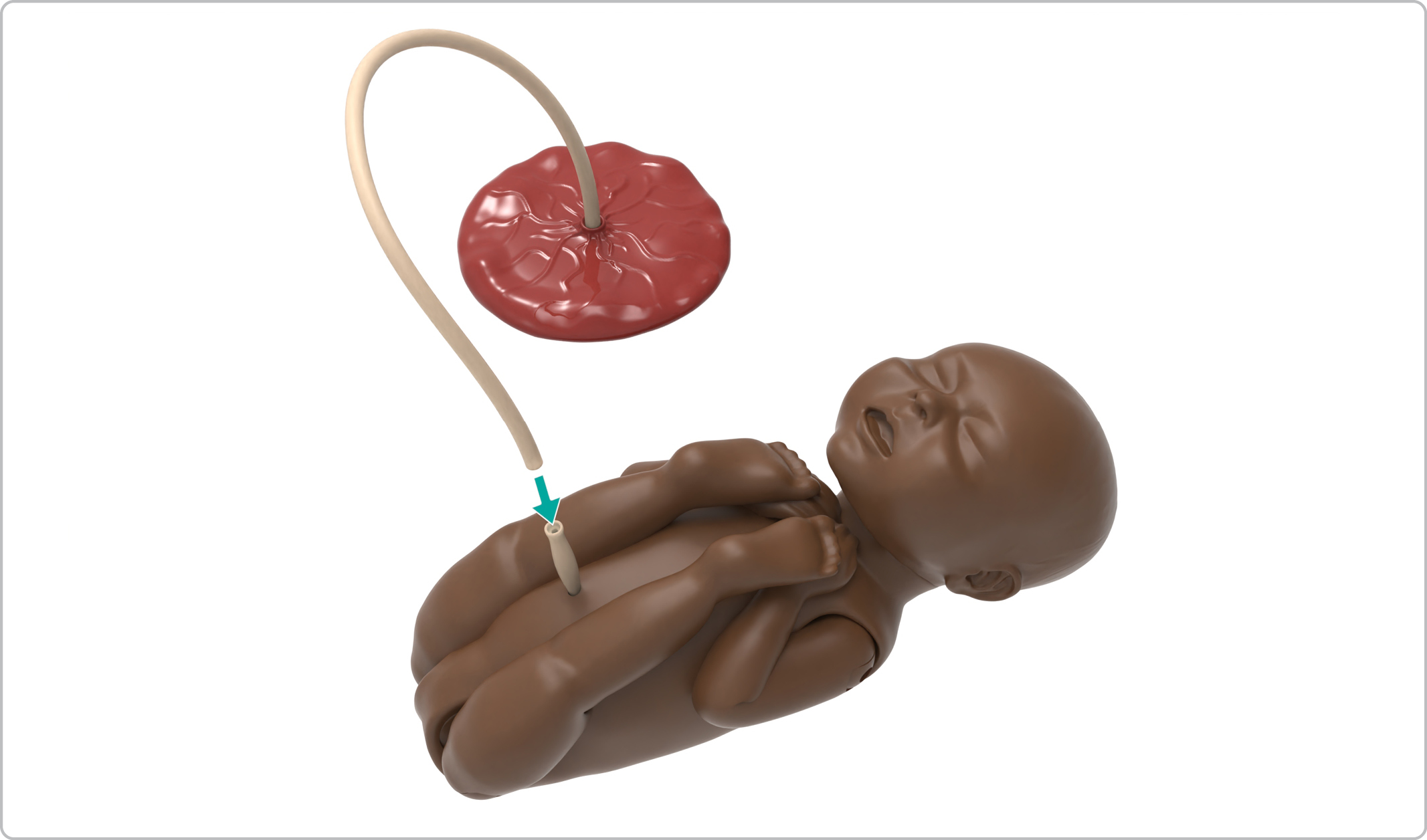
Generously lubricate the baby, birthing chute, placenta pocket, and birth canal.
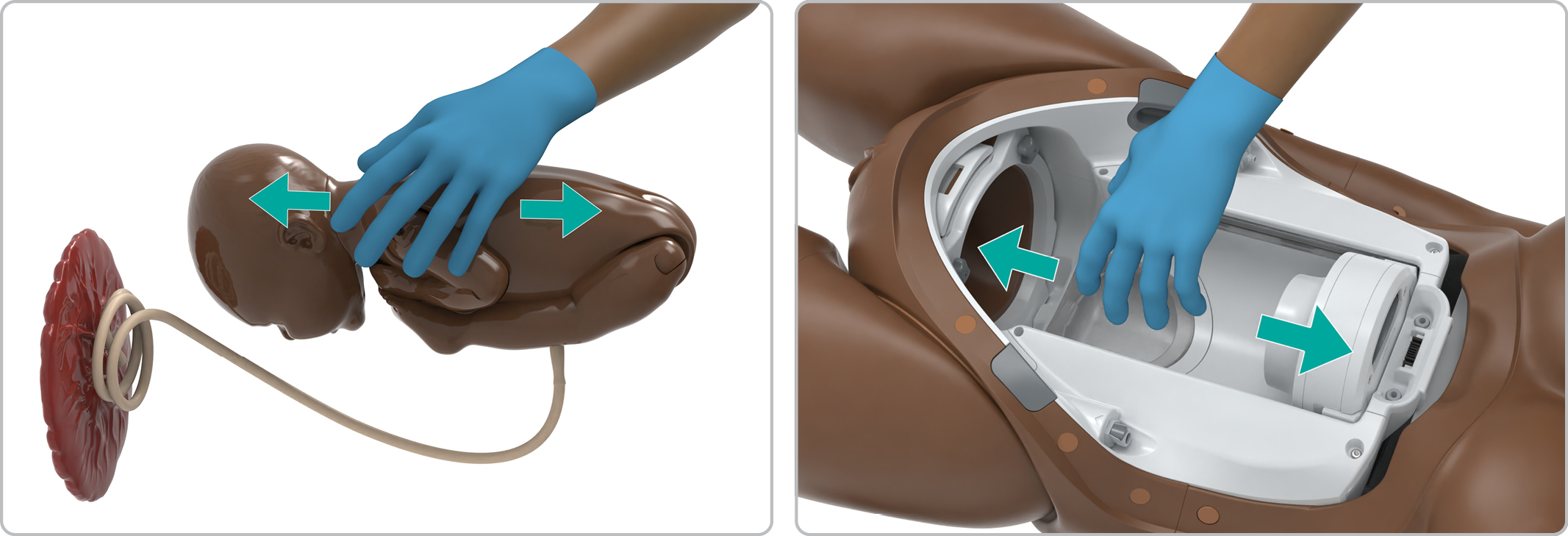
Caution
Make sure to use the lubricant included in the box with MamaAnne. Do not use the SimMom lubricant, as this may cause jamming.
Place the placenta and most of the cord inside the placenta pocket in the chute.
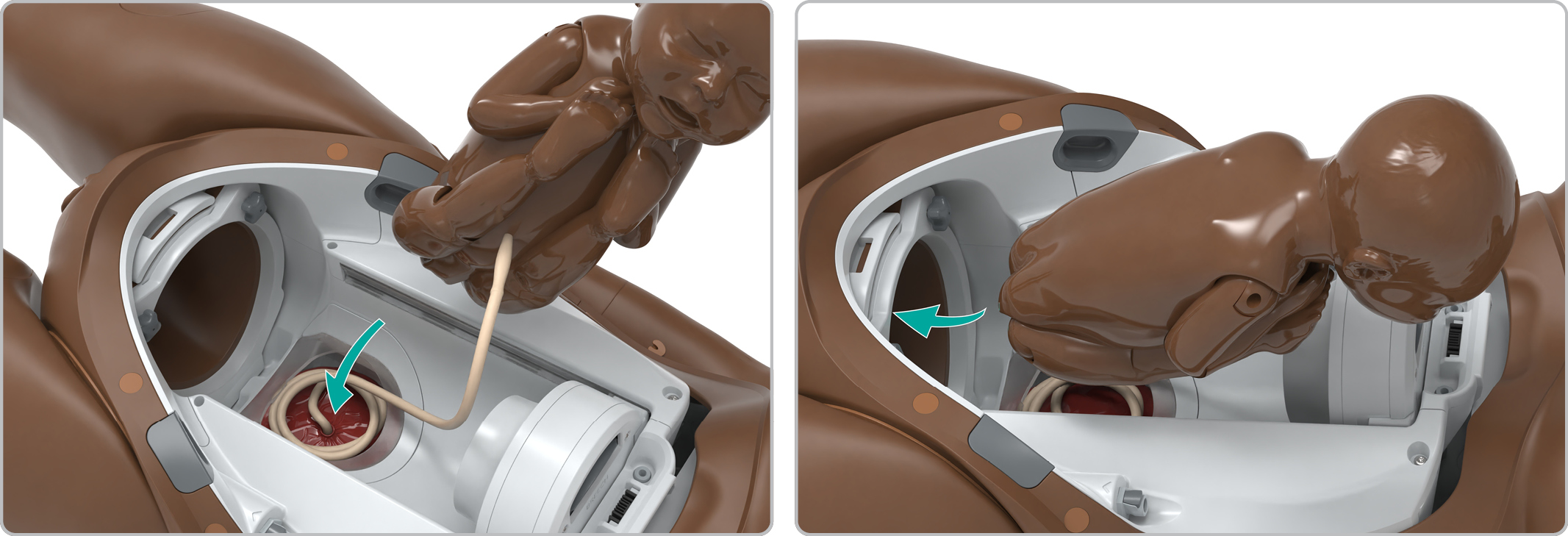
Place the baby inside the birthing chute with its head against the delivery module.
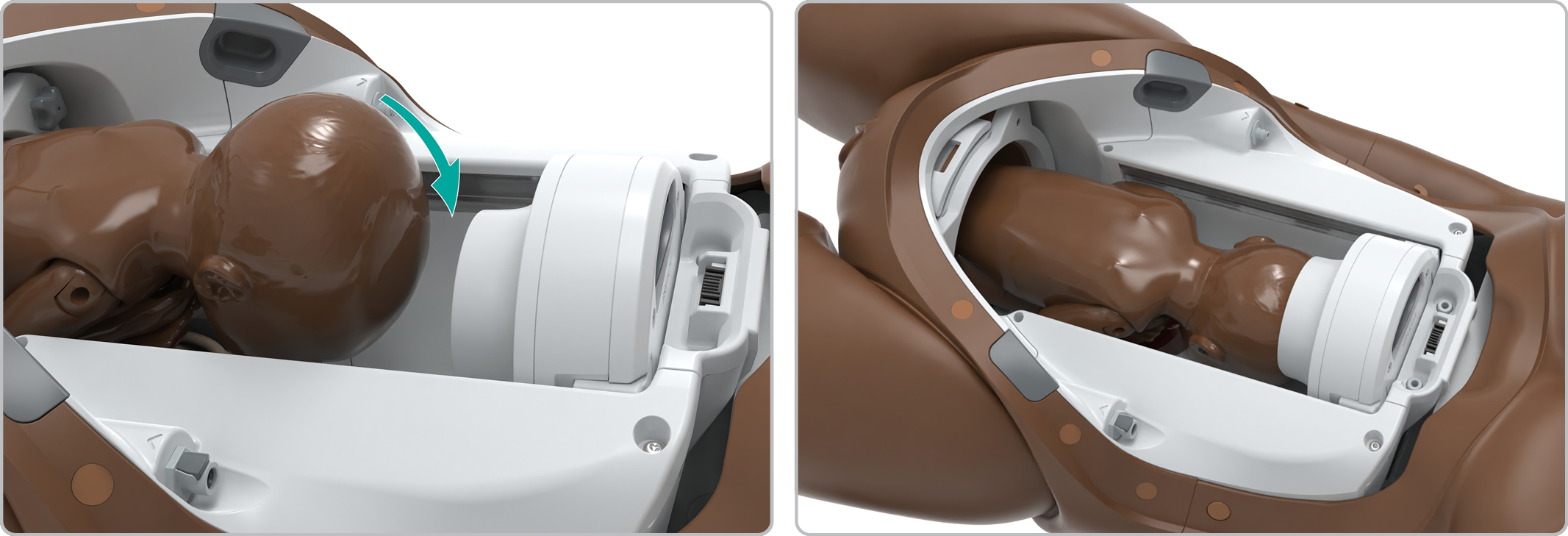
NOTES
For the Breech delivery, the baby can be placed face down or face up. The baby is then delivered in that position.
Make sure that the baby’s legs and arms are folded inside the birthing chute.
Do not use the SimMom baby with MamaAnne.
Close the Patient Simulator's abdomen.
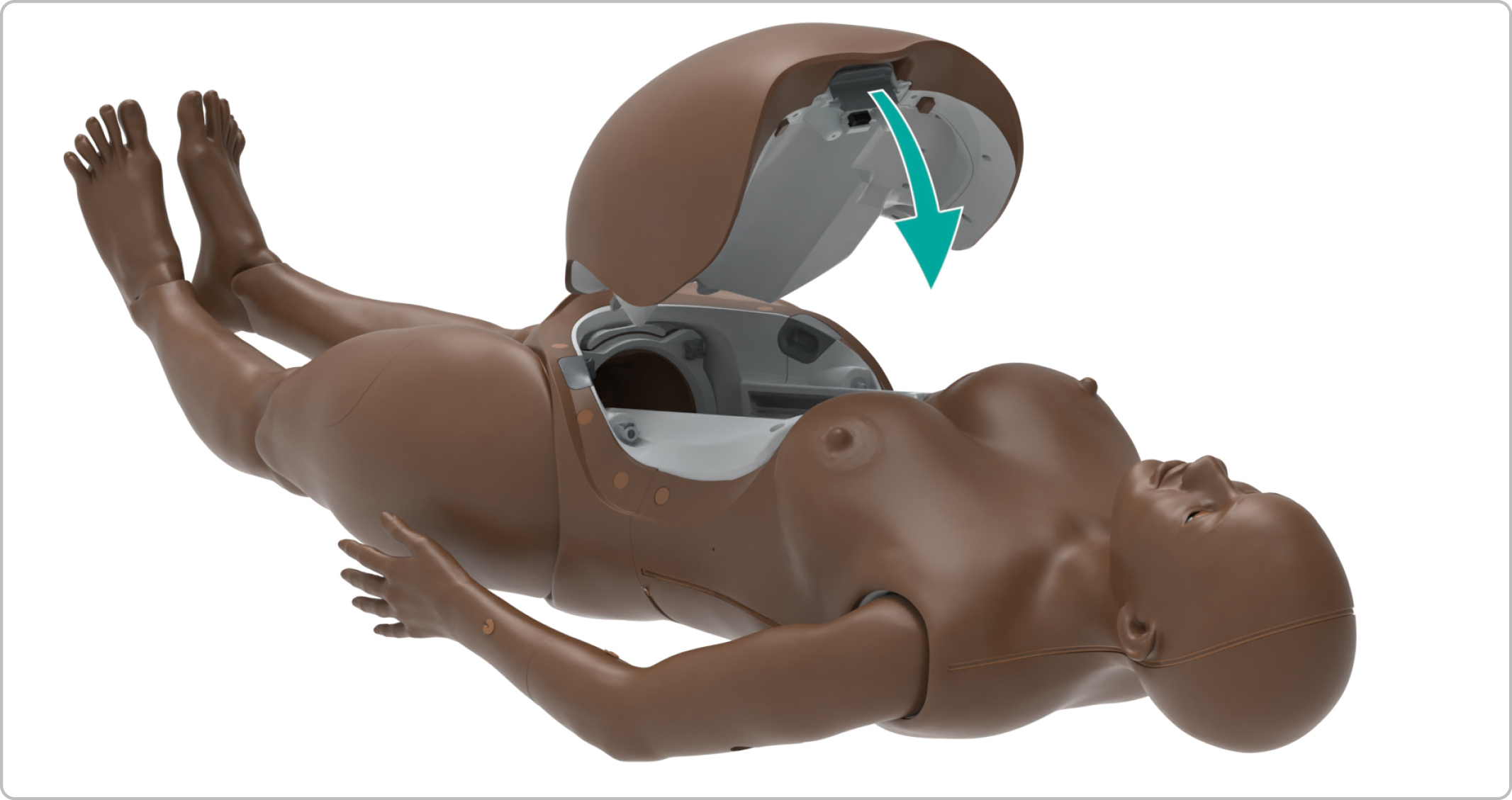
In LLEAP, confirm that the baby is installed.
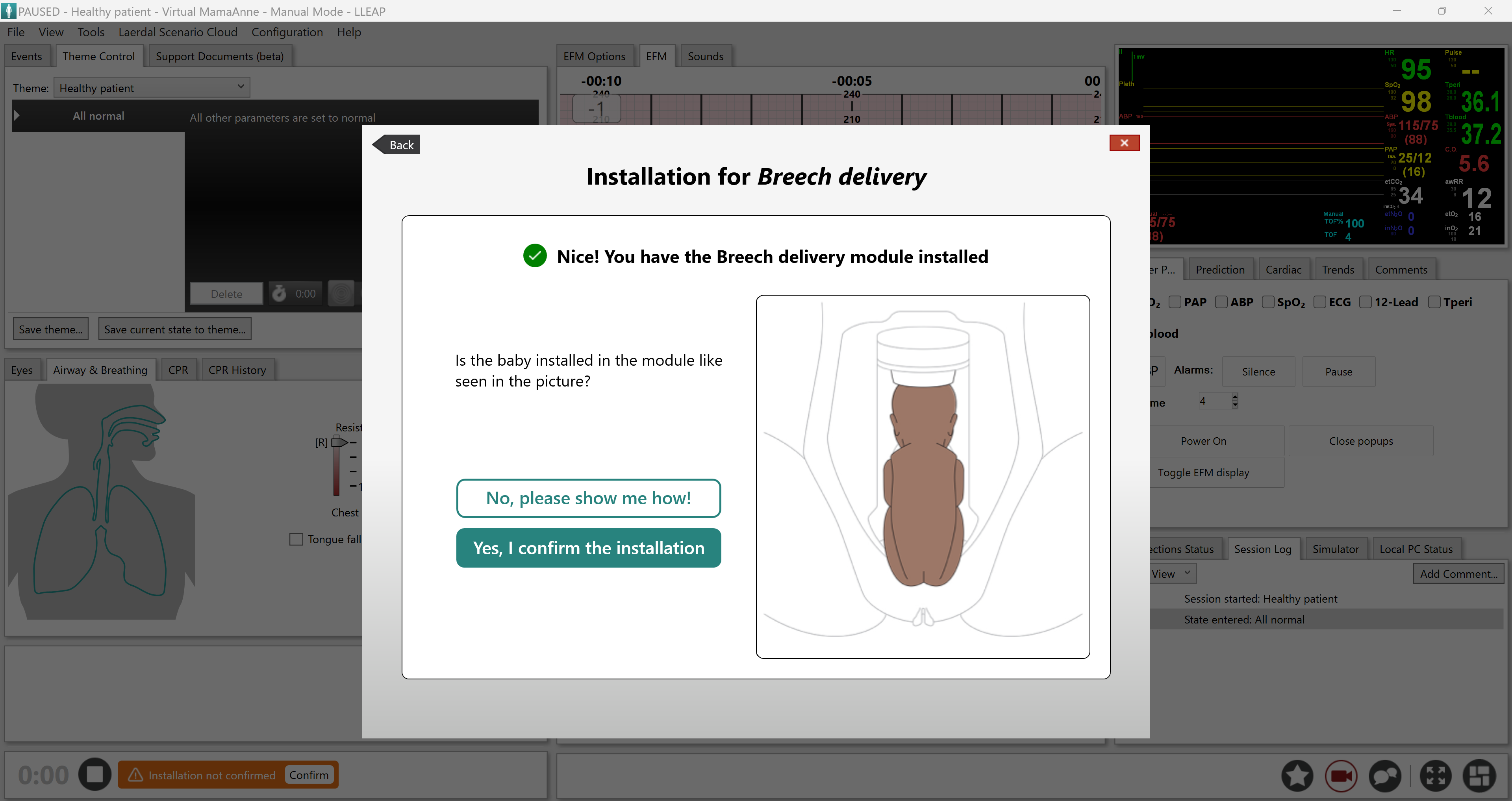
The breech delivery theme or scenario is ready.
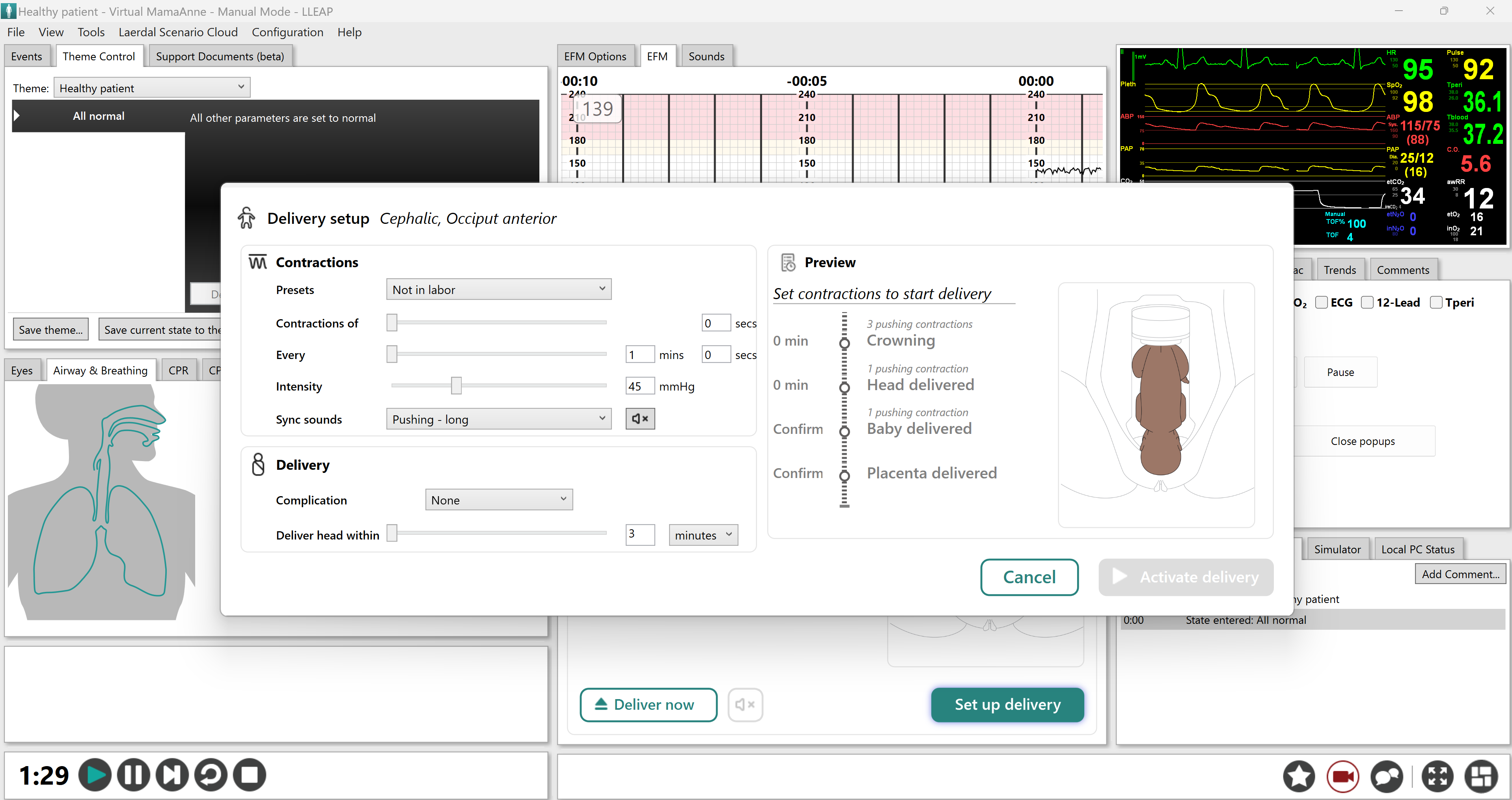
WARNINGS
Do not operate the birthing mechanism without installing the abdomen first.
Do not insert hands into the birthing mechanism past the soft birth canal while it is moving.
Keep hands clear of the birthing chute proximal wall when the delivery mechanism is returning to home position.
Do not insert fingers into the birthing mechanism chute to cover gap when the mechanism is moving.
NOTES
Make sure that the baby and birthing chute are clean and free from debris or contamination.
Make sure that the breech module is locked in place before continuing.
The simulation won't start if the abdomen is not properly closed.