Power
Power panel
The power panel is located on the right side of the Patient Simulator, under the armpit.
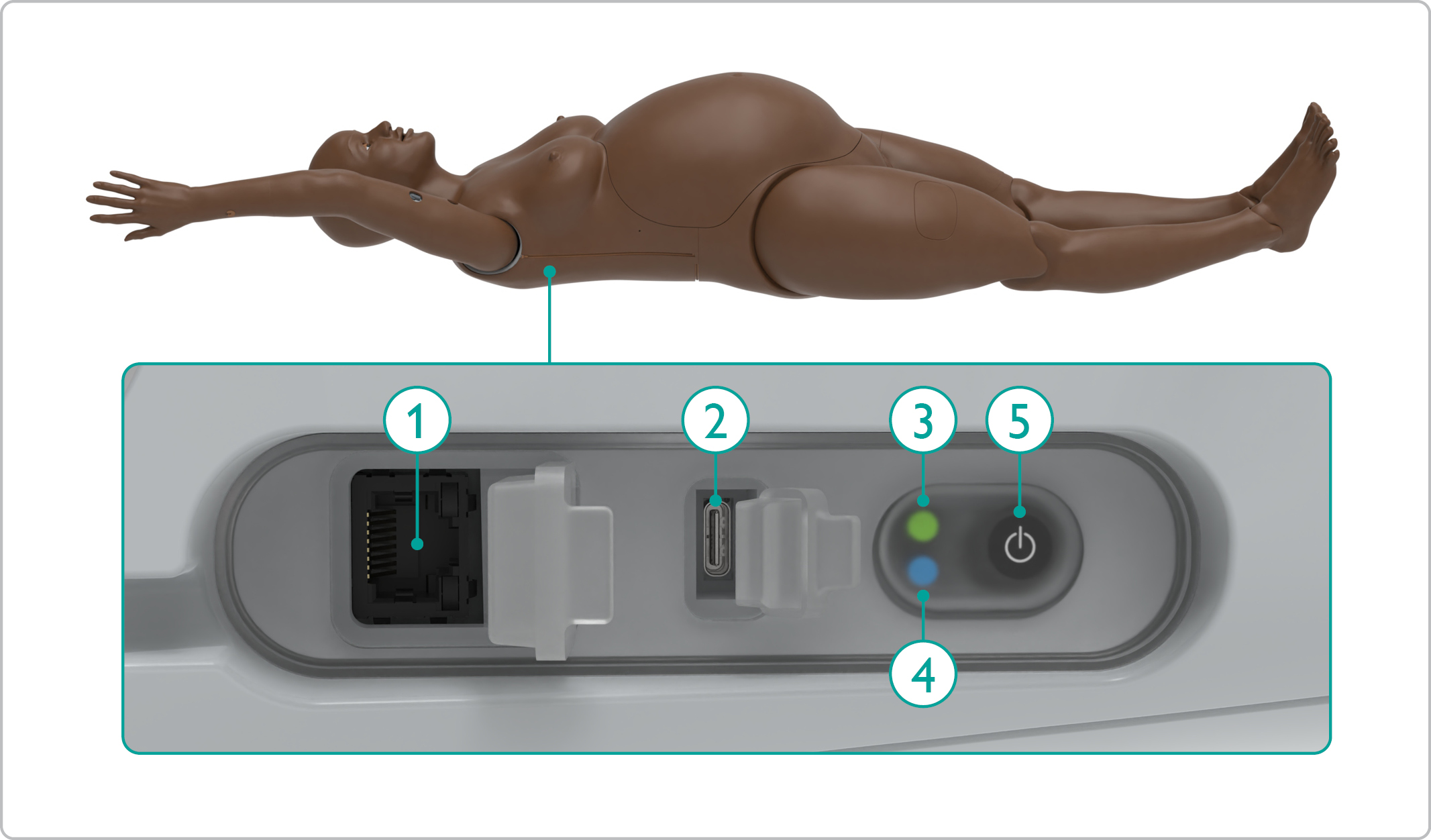
LAN connection
External power connection (USB-C PD)
Status LED (see table below)
Network connection LED
Power button
Status LED - Simulator is OFF | Status LED -Simulator is ON | Network connection LED |
|---|---|---|
No Light - Power Off | Slow flashing green - Simulator is turning on or off | Blue - Connected |
Flashing yellow - Charging in Progress | Green - Simulator is ready | |
Yellow - Charging complete | Rapid flashing green - Software update ongoing | |
Red - System error or battery fully discharged |