Changing the batteries inside the manikin
SimMan CC is powered by 2 Laerdal Li-ion (Li-ion) batteries. Always use 2 batteries together to power the Simulator and ensure that they are connected properly.
Ensure the Patient Simulator is switched off.
Before starting, follow the Open the torso skin procedure.
Move the stomach foam carefully to one side to avoid pulling on connecting tubes and cables.
Remove the battery cover.
Disconnect the battery cable from the torso cable as shown.
Insert the battery and connect it to the torso cable as shown.
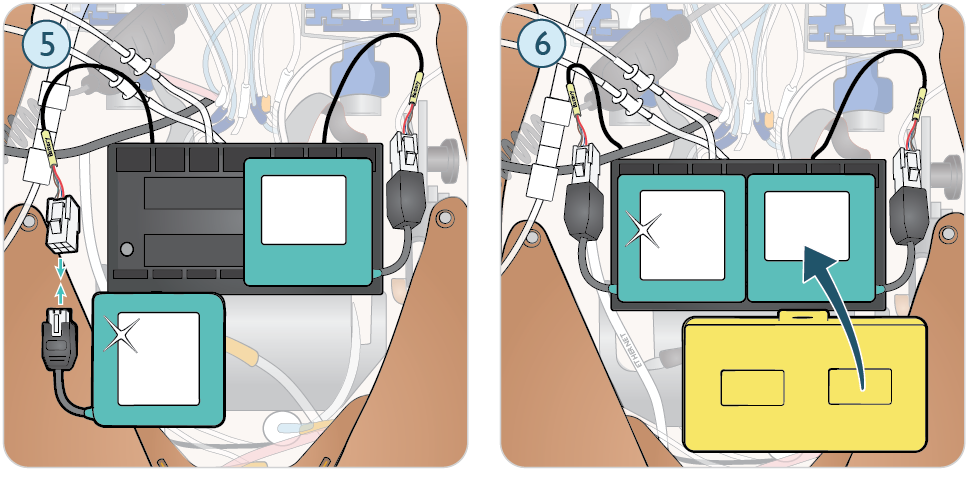
WARNINGS
Inserting and connecting batteries incorrectly, short circuiting or exposure to fluids pose an explosion hazard.
Do not mistreat, disassemble or attempt to repair the battery.
Do not use the batteries if they are visibly damaged, malfunction, or appear to leak electrolyte.
Take extreme care to avoid direct contact with electrolyte, hot or smoking parts. In case of the above, disconnect and remove the battery when it is judged safe to do so.
Only use the SimMan Family (except SimMan ALS) external power supply and batteries.
The external battery charger is for indoor use only.
The batteries should only be charged and used at the specified temperature ranges.
CAUTIONS
Never store fully charged batteries for longer than a month.
Disconnect the batteries from the Patient Simulator if stored longer than a month.
NOTES
If both batteries are removed while the Patient Simulator is running on batteries, the Patient Simulator will shut down and simulation data will be lost.
If battery(ies) are damaged, dispose or recycle in accordance with local regulations, and replace with a new battery.
Refer to Transport and Storage for more infomation relating storing and transporting batteries.

